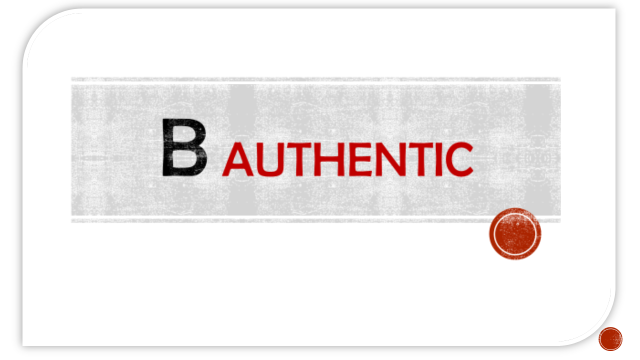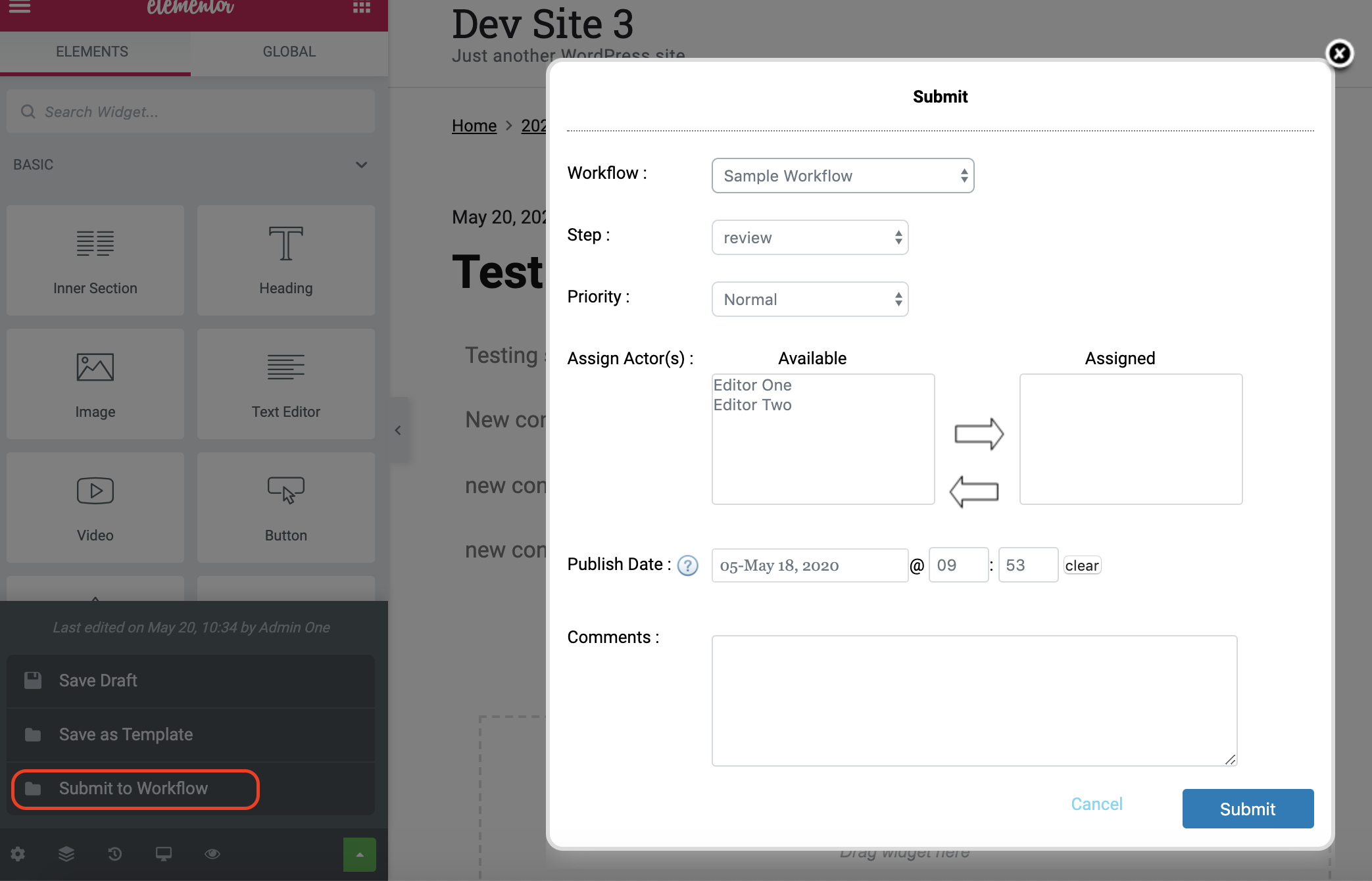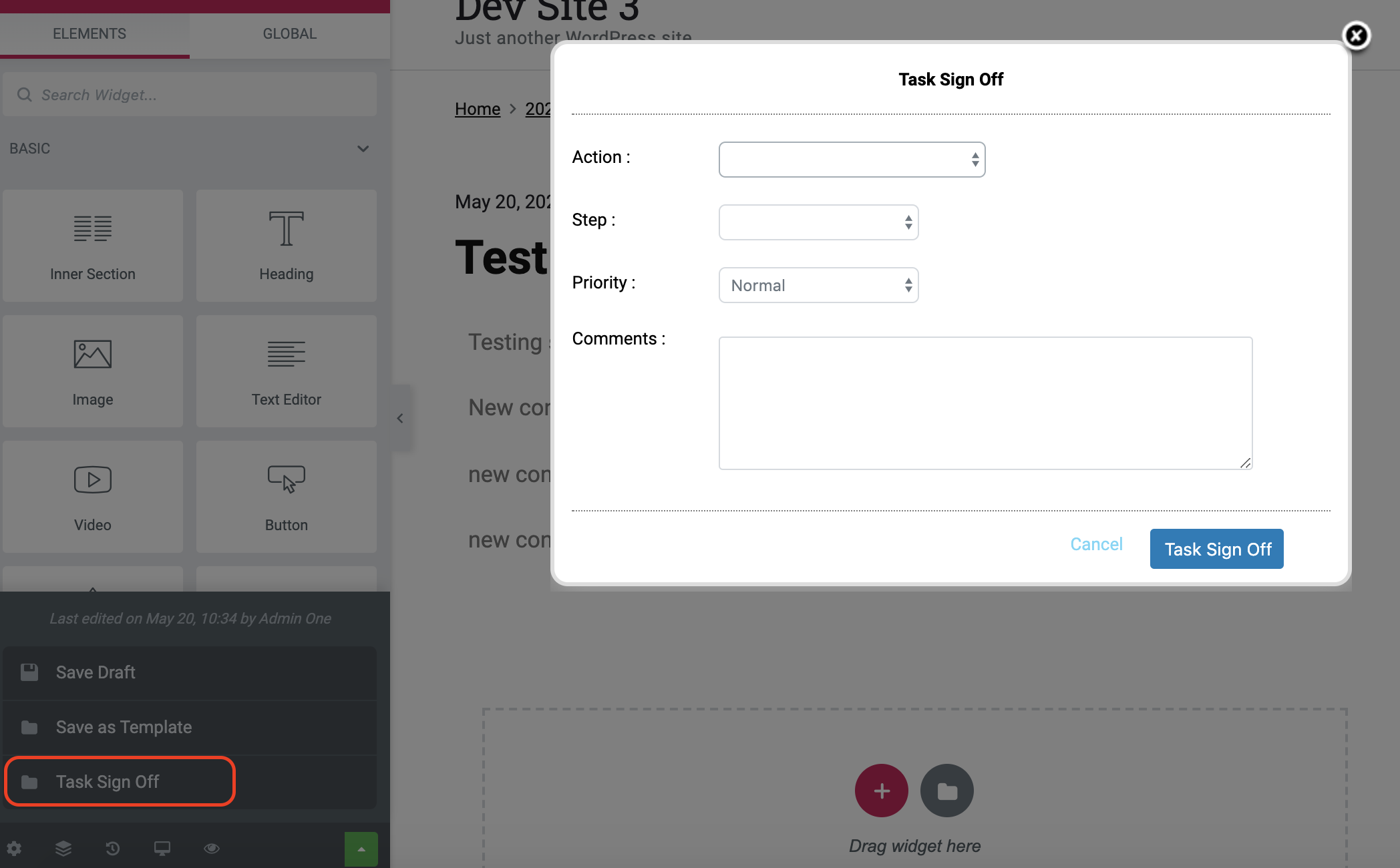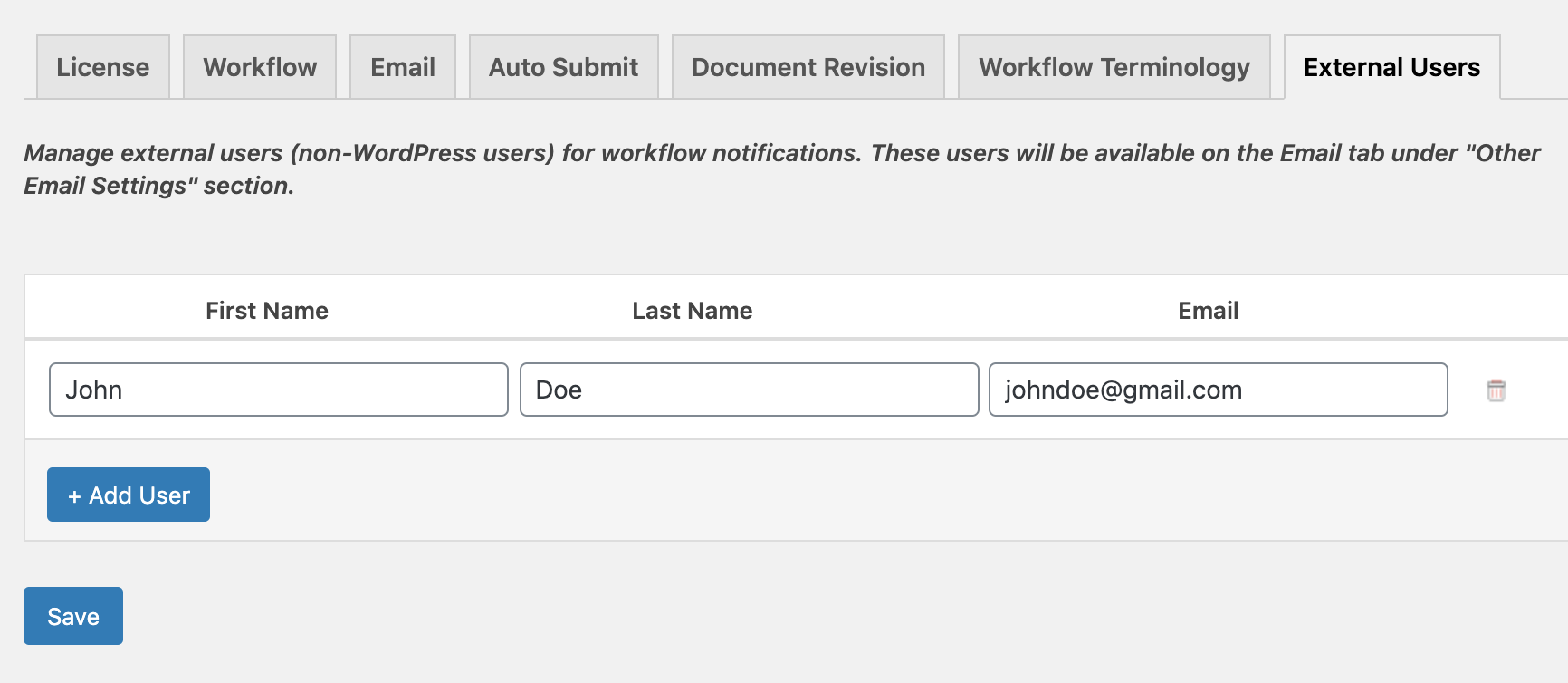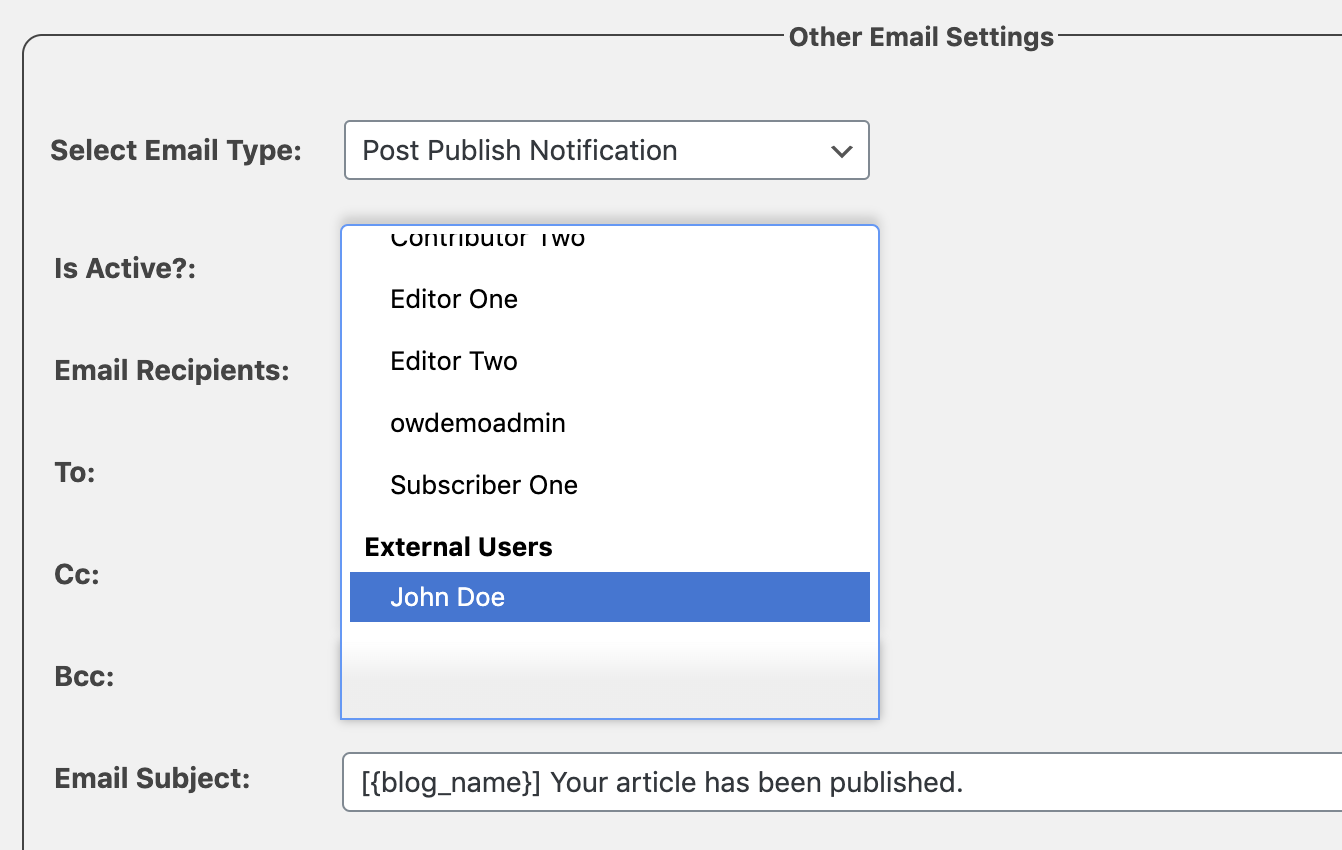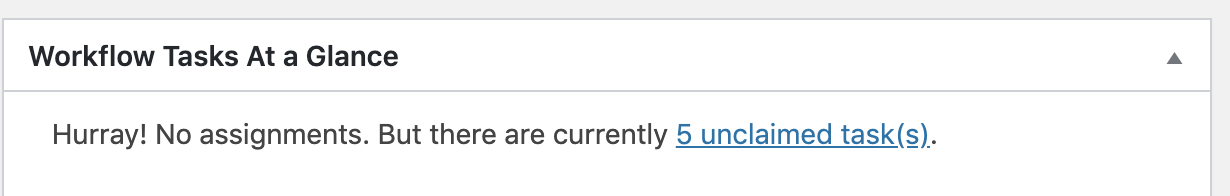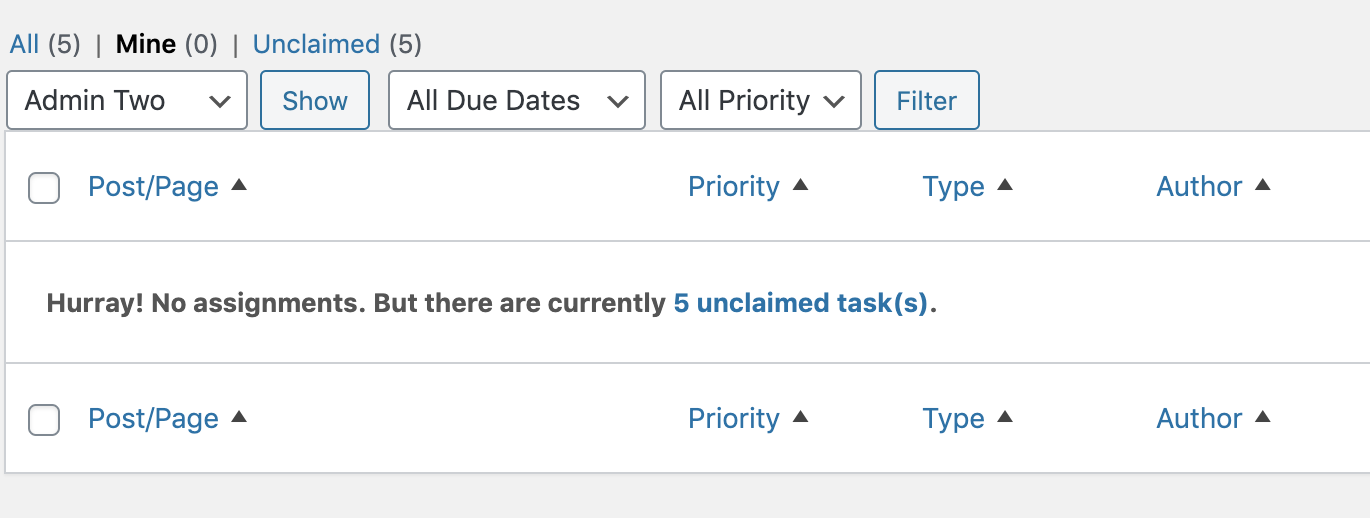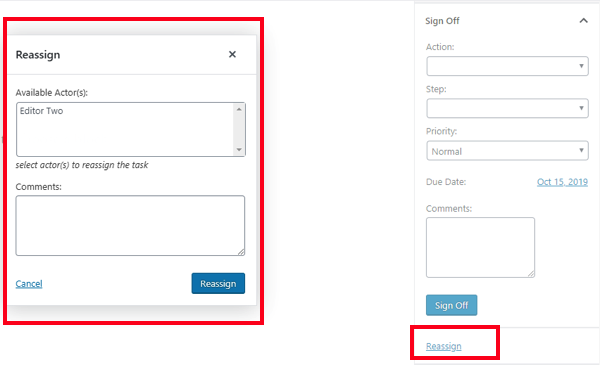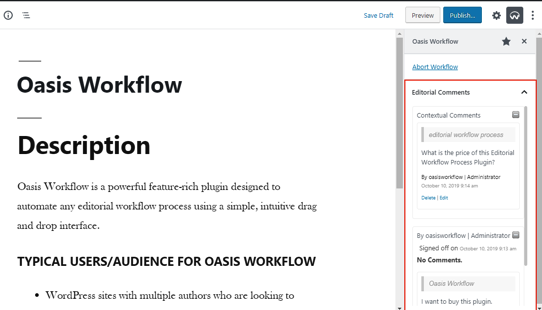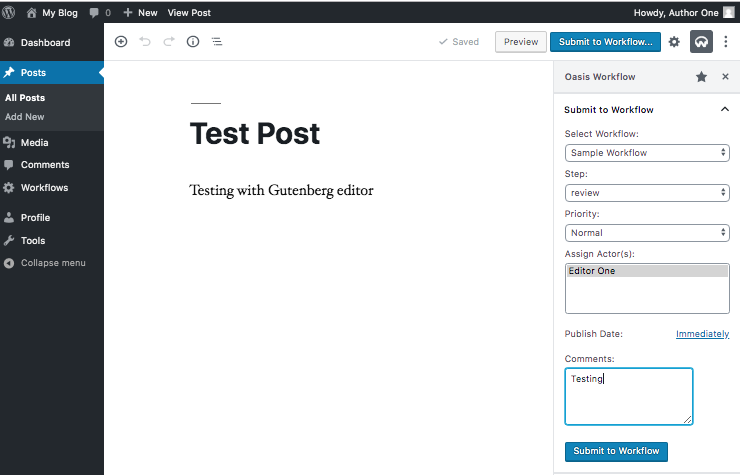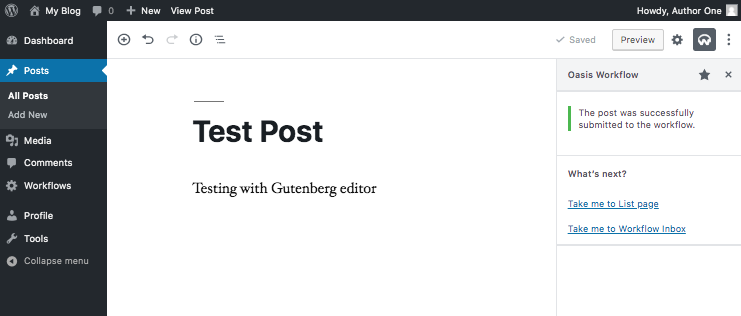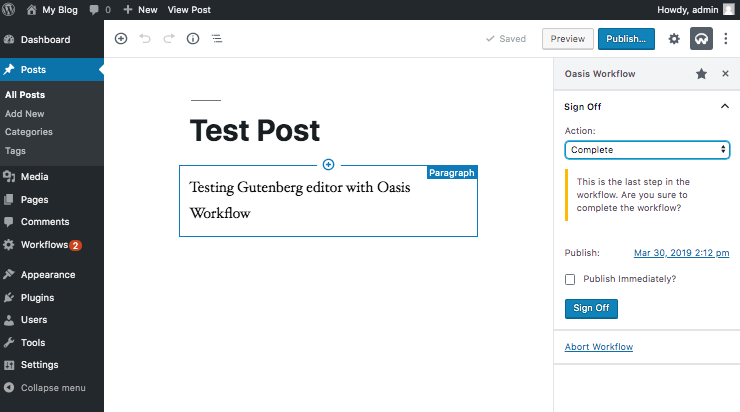Did you know?
Oasis Workflow is now a WordPress VIP Technology Partner.
WordPress VIP as you know, is purpose-built for the highest volume, most security conscious, and most demanding digital properties on WordPress, featuring a consumer-grade usability of WordPress at its core. If you check the web to learn about a major world news event, visit the website of one of the largest companies in the world, or access information from a government site, there’s a reasonable chance that WordPress VIP delivers the content you find. More details
Oasis Workflow on the other hand is a workflow management plugin for WordPress that empowers content developers and publishers to organize and streamline their entire content publication process. It enhances the process with seamless, real-time collaboration across key stakeholders with full flexibility and traceability. It enables users to manage, annotate and visualize content anytime, anywhere and on any supported device.
Together as technology partners, we are looking forward for a bright and opportunistic future that will enable us to deliver best in class all-in-one solution that will keep your websites robust, secure and ensure right content is published right at first time.
| View Our Plans & Pricing | Request A Demo Site |
Follow Us On: