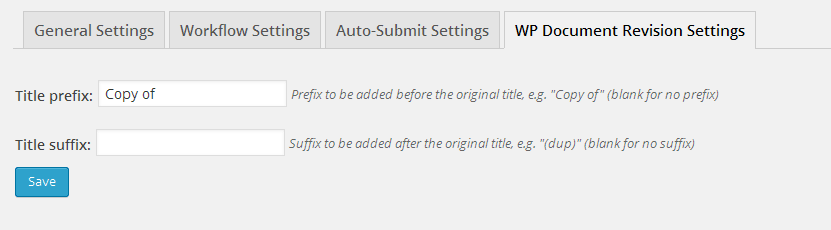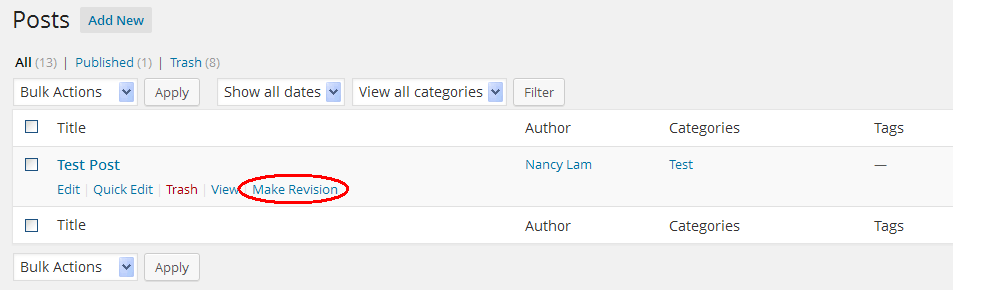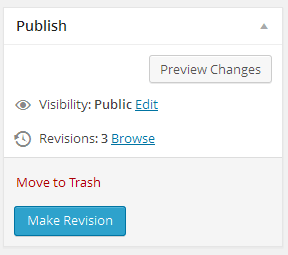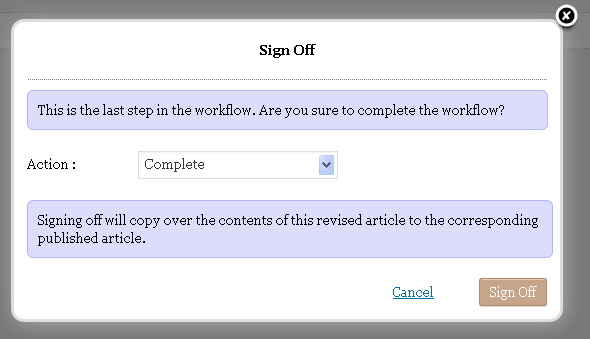Do you want to update published content WITHOUT taking the article offline?
Oasis Workflow has support for updating published content via workflow while keeping your current version of published content online.
You can revise an article, let the revised article flow through the workflow and finally when all the reviews are complete, Oasis Workflow will simply copy over the contents to the published article.
It not only copies the revised content, but also copies the various artifacts, like category changes, tag changes and all the post meta attributes to the revised article.
With Oasis Workflow Pro, it’s simple to add workflow support for updating a published content while keeping your current content online.
Watch the following video to see how it works.
Set your revision preferences
When you revise a post/page, you can set what the new title should look like. You can add a prefix or a suffix to easily identify a revision of an article.
Make revision
A new button will appear for all the published content. This button will essentially allow you to create a revision of the published article.
The plugin will copy most of the stuff out of the box, like content, metadata, attachments, taxonomies etc.
We also provide hooks for you to extend the copy/make revision feature. You can use these hooks to copy other stuff from the article.
The revised article can now flow through the workflow in the same way as a normal article. From our experience, we have seen that the revision workflows are generally shorter as compared to new content review workflows.
For that reason, we suggest to create a separate workflow (fast-track, smaller workflow), just so that updating a published article is faster. In other words, you may only need one-level review for updating published articles.
Publish a revised article
Now when you are about the published a revised article, the plugin will simply copy over the contents, attachments, taxonomies to the already published article from the revised article. While copying over the title it will strip off the prefix and the suffix from the revised article. It will also display a friendly message to indicate the copy action.
Moreover, the same hooks apply here too.
The “revised article” status is changed to “usedrev”, so that it’s not visible again. At the end, you are left with only one article (updated published article).
Other Features related to document revisions
- “Make Revision” is available for “Scheduled” articles also.
- You can schedule a revision update – When you do the final sign off on a revised article, you can specify a date/time for this revision to update the original/published article.
- Handling hierarchical post types – You can now configure if you wish to revise children articles when the parent article is being revised.
- One Active Revision – The plugin will allow only one active revision for a given article.
You can now get the “Oasis Workflow Pro” from our site. What are you waiting for? Purchase a copy today!
Workflow - Save as New VersionCustom Capabilities