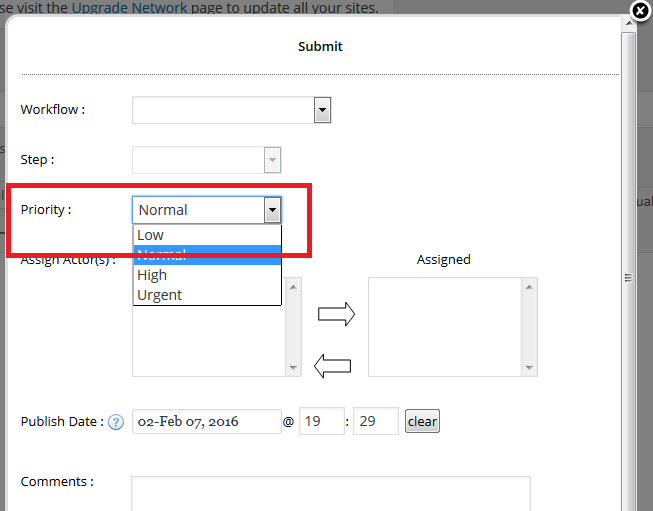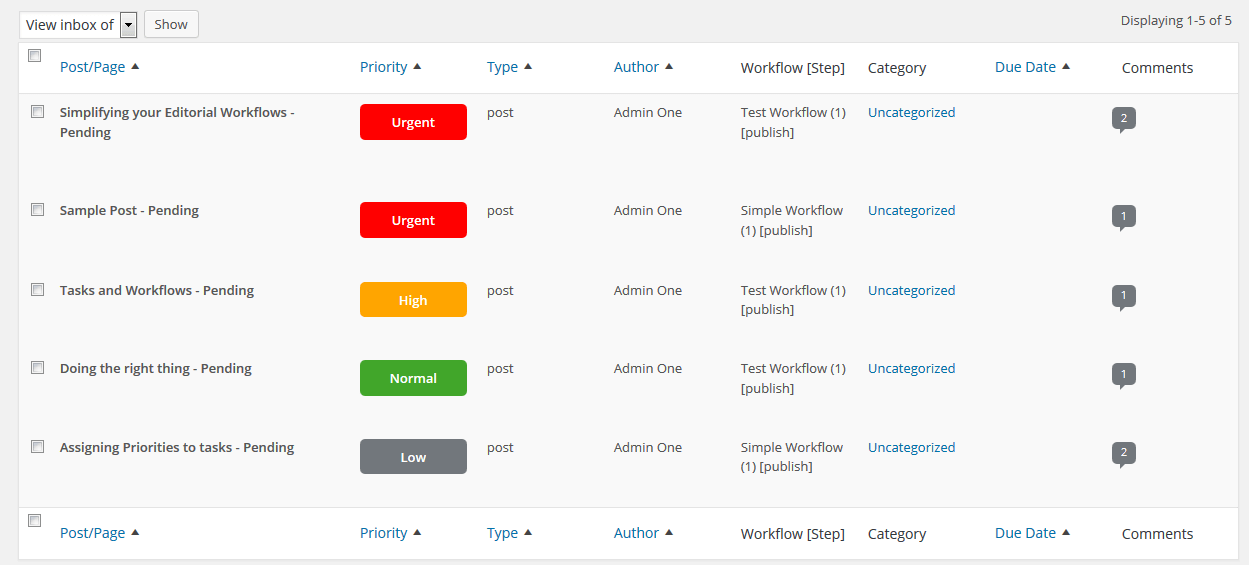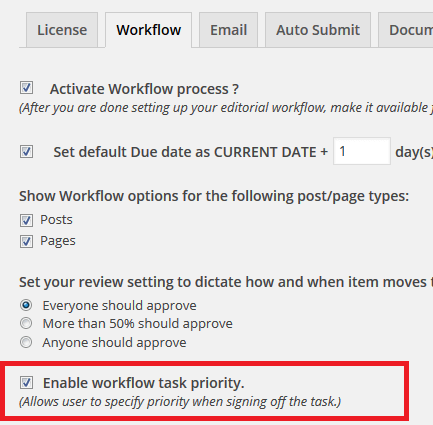Oasis Workflow Pro v3.7 released!
Oasis Workflow Pro v3.7 has been released! This is a minor release and we excited to add some new features and enhancements.
Task Priority
You can now assign task priority during sign off. By default workflow tasks are set to “Normal” priority. By assigning an optional “Priority”, you can give priority to certain tasks.
You can set priority as Low, Normal, High or Urgent to a workflow task when signing off from your inbox.
These priorities show up on the Inbox and allows the user to sort the tasks by priority.
You can turn on/off priorities, from Workflows –> Settings, Workflow tab.
Multi-User Reassign
You can now assign multiple users during reassign. In case of “Assignment” and “Publish” steps, if you reassign to multiple users, each of these users will see a “Claim” button.
So, essentially, you can use “reassign” feature to unclaim your task and let others users claim the task.
Post Author Placeholder for Assignment and Reminder Emails
We added a new placeholder for Post Author in workflow step configuration for Assignment and Reminder Emails. Use this placeholder to display the name of the post author in assignment and reminder emails.
Custom Filter to Change the position of Workflows Menu
We added a new custom filter – ow_workflow_menu_position which allows you to customize the position/location of the “Workflows” menu in the admin editor.
By default the menu is placed between “Comments” and “Appearance” menu. However, if you want to move the menu up, you can assign a custom position value using the above filter.
Other Fixes and minor changes
- Fixed issue with duplicate nonces creating unnecessary long urls and causing 414 errors in some cases.
- Fixed issue with roles ids having spaces.
- Fixed issue with assignment and reminder emails in some cases not working due to line breaks not being parsed correctly.
- Combined Workflow and Step name into one field on the Inbox page.
We are thrilled for this release and hope you enjoy it as well. As with all updates, we recommend that you use a staging or test server to test the updates on your site before installing it on a live site.
Written by Ravi Ajmera
Ravi Ajmera is the founder and lead developer of Oasis Workflow plugin. Ravi takes pride in developing integrated workflow solutions to make content publishing process transparent and easy. When not writing code, he can often be found playing tennis or working in his backyard.