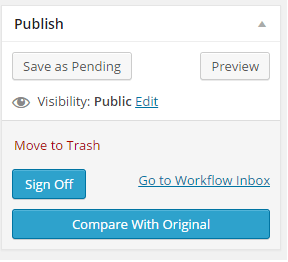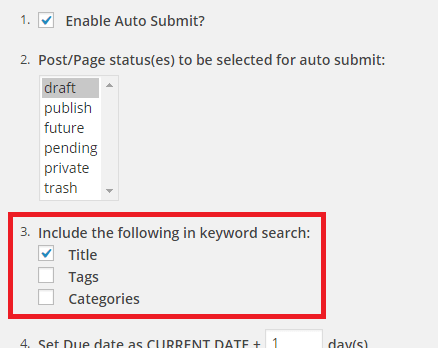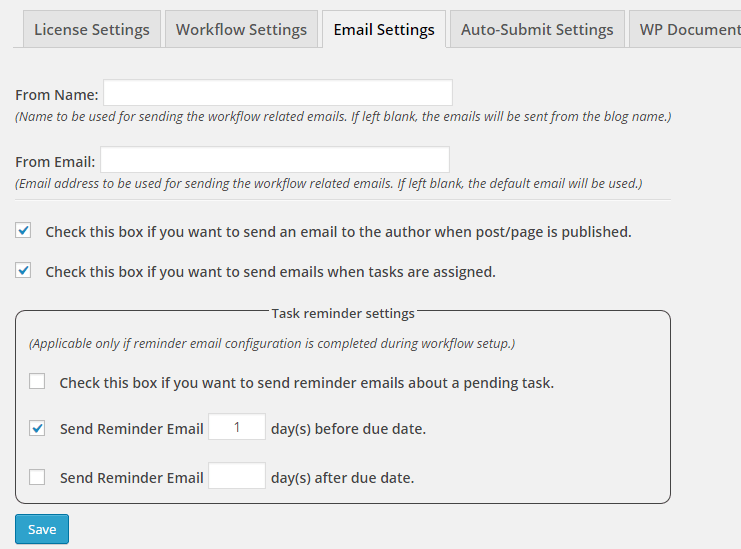Oasis Workflow Pro v2.1 Released
From everyone here at Oasis Workflow, we are thrilled to announce that version 2.1 has been released to the world!
The focus for 2.1 was on enhancing the two most important features of Oasis Workflow Pro (document revisions and auto submit) along with improving the user experience.
What’s new in Oasis Workflow Pro v2.1
Revision Compare – You can now compare the revision with your original article.
Revision Delete – After the revision has been copied over to the original article via the workflow, you can now configure to delete the revision. This will help to keep your system clean and get rid of posts which are not required any more.
In order to preserve the workflow history of the “copy of” version, the plugin will move it to the original article. This will help you trouble shoot any issues and have an audit trail of the review done on the revision.
Auto Submit Keyword Search expansion – Until now, the auto submit engine was only looking at the post title for keyword matching. With this release we have expanded the keyword search to “tags” and “categories”.
Email Settings – A new tab in the Settings page, to better control how and when emails are sent from Oasis Workflow for task assignments, reminders and post publish.
Along with the above features, we have introduced the following significant improvements:
New hooks – The following hooks are added to the plugin to support customization.
- Submit to Workflow – owf_submit_to_workflow
- Step Sign off – owf_step_sign_off
- Workflow Complete – owf_workflow_complete
Self Review – We had restricted self review until now. With this release, we will allow for self review. Essentially, a user can assign the task to him/her, review it and sign off the task.
We will now display the workflow revision in the Inbox task list also.
We have fixed the issue when “review” is the last step, the workflow history was not showing “workflow completed” status.
Revision Exists Popup – We have refined the “revision exists” popup to allow the user to navigate to the revision from the popup itself.
Abort Workflow is added to the Inbox page. This will allow the users to abort the workflow from their inbox.
If you are an existing “Pro” user, you can update to the latest version of Oasis Workflow Pro using Automatic Update. Just visit the Plugins page in your WordPress Dashboard. Update deployment is staged so if you do not see the update available, try again in a few hours. If you are not able to see the automatic update link, you should also be able to grab a copy of the new version from your account.
Please Note: Automatic Update will only work if you have correctly entered your License Key in the Settings page of Oasis Workflow Pro in your WordPress Dashboard.