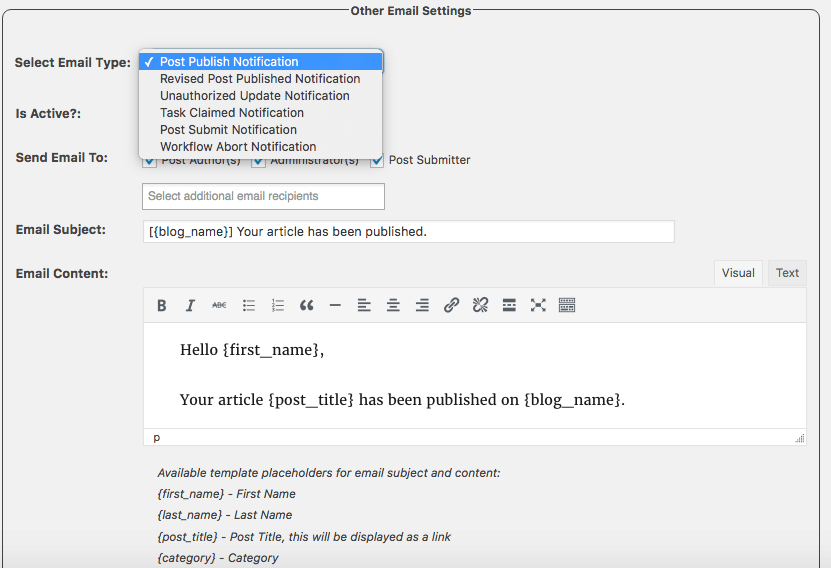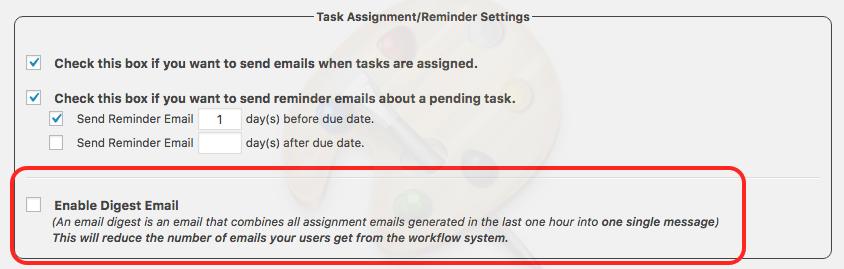Release 4.5 – Introducing Enhanced Email Configuration
Every customer is unique, and in most cases, every editorial workflow is unique in a way. After working with Oasis Workflow customers, we’ve come to appreciate how different everyone’s businesses and implementations of Oasis Workflow can be.
The system generated emails during the editorial workflow process currently use default content and style. But what if you want to take your emails a step further and have personalized content or branding that is consistent across other channels?
With this release we are adding Configurable Templates for various system generated emails. This will be super handy for administrators to setup emails generated during workflow actions, like, Claim, Abort, Publish, Revision Publish etc.
We are also adding support for “Digest Emails” for task assignment and reminder emails. Digest Emails will help reduce the number of assignment/reminder emails your users get from the workflow system.
Email Configuration
Under Email Settings, we are adding 6 different email notifications. For each email notification you can specify a personalized subject, content and email recipients.
You can selectively turn on/off these email notifications, if needed.
Go to Workflows -> Settings, Email tab and configure these system emails.
Digest Emails
If your organization is generating a substantial of content, your workflow users might be getting a lot of emails related to task assignment and task reminders.
Sending a digest email for these task assignments or reminders can help reduce these emails. Digest emails are sent on a regular schedule.
It will combine all assignment emails generated in the last one hour into one single message.
If you feel that too many task related emails are causing a distraction, you can turn on digest emails from Workflows -> Settings, Email tab.
Other notable fixes:
- Fixed issue with Jetpack Publicize not getting invoked when task is signed off from the Inbox page.
- Fixed issue with slug/permalink – modified permalink was getting updated with the original one when signing off the task.
- Fixed issue with “Submit to Workflow” redirect not honoring the original URL.
- Fixed issue with duplicate post publish notifications for new post as well as revised post updates.
We are thrilled for these updates and hope you enjoy it as well. As with all major updates, we strongly recommend that you use a staging or test server to test the updates on your site before installing it on a live site.
Written by Ravi Ajmera
Ravi Ajmera is the founder and lead developer of Oasis Workflow plugin. Ravi takes pride in developing integrated workflow solutions to make content publishing process transparent and easy. When not writing code, he can often be found playing tennis or working in his backyard.