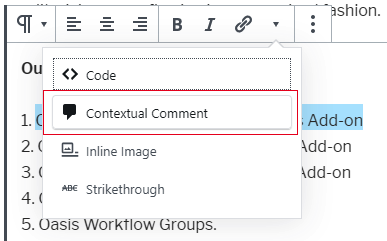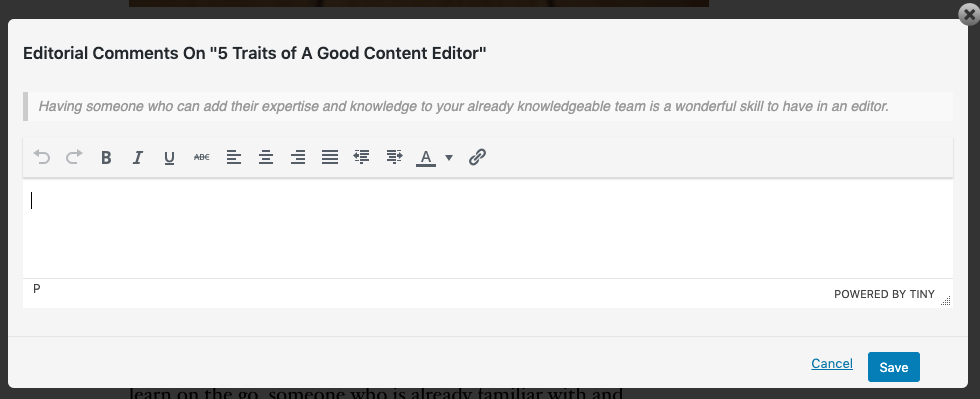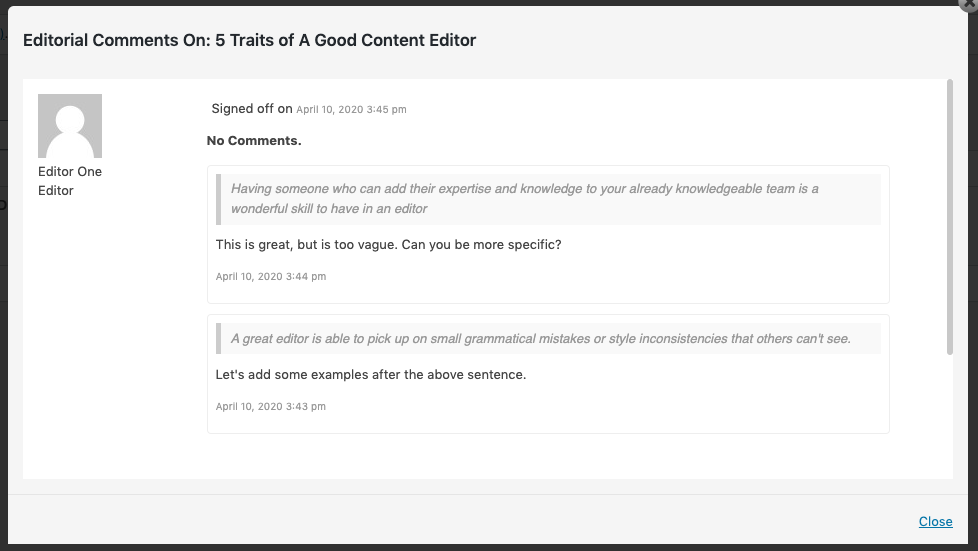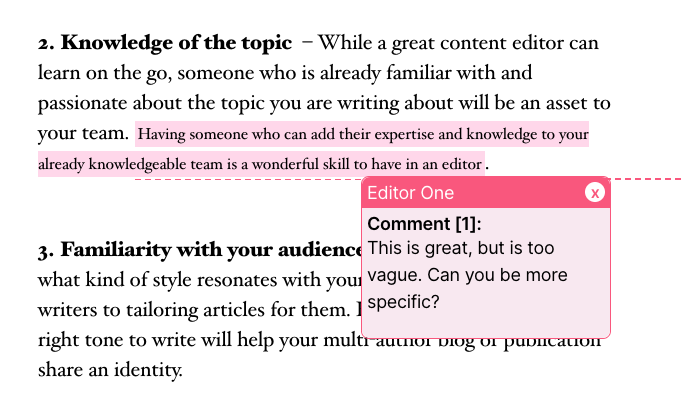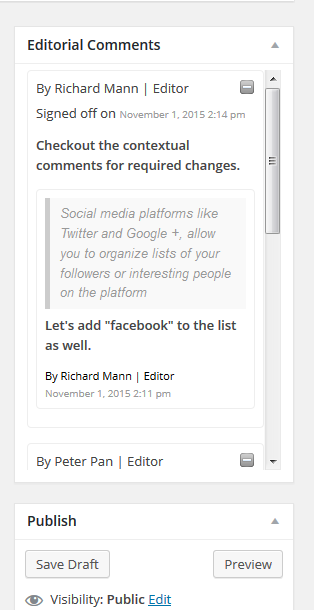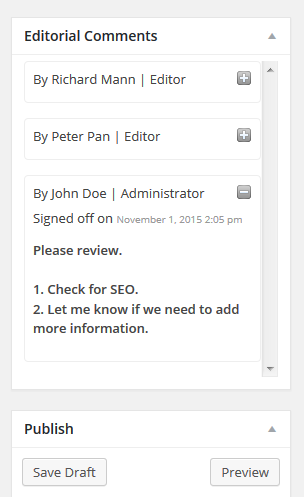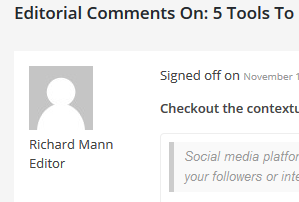
Oasis Workflow Editorial Comments
Have you ever felt discouraged putting your editorial review comments on a blog article, because you would have to point to specific portions of the blog for your comments to make sense?
Yes, it’s a lot of work and the editorial review comments are unnecessarily fatter because of the context you have to set for the author and other readers.
Do you want your authors/editors to know exactly what the editorial comment is about?
Oasis Workflow Editorial Comments add-on specifically targets contextual and workflow sign off comments.
The “Editorial Comments” Add-on provides the following features:
- The add-on allows you to select a word or phrase or paragraph and provide comments for the selected text. Envision this to be similar to “add comments” in Microsoft Word. Just like Microsoft Word, you select a text in the post content area and click on the blurb icon –
 or
or  in the Post Editor’s TinyMCE toolbar. This will open up a popup to add contextual comment for the selected text.
in the Post Editor’s TinyMCE toolbar. This will open up a popup to add contextual comment for the selected text. - The contextual comments get attached to the post and are visible right inside the “Edit Post” page allowing the users better control and viewing of editorial comments.
- The sign off comments will also start appearing in this editorial comments widget allowing the users to view the comments and act on it efficiently.
The add-on is a productivity enhancer and helps for better communication during the review process.
You will need Oasis Workflow Pro v3.2 and higher to work with this add-on.
Add a new Contextual Comment:
Look for a blurb icon ![]() or
or ![]() on the Post Editor’s TinyMCE. It will show up as the following in Gutenberg editor.
on the Post Editor’s TinyMCE. It will show up as the following in Gutenberg editor.
Simply select a text from the content and click on the “blurb” icon – ![]() or
or ![]() on the Post Editor’s TinyMCE toolbar. A popup will open to allow the users to add contextual comments.
on the Post Editor’s TinyMCE toolbar. A popup will open to allow the users to add contextual comments.
View the Sign off and Contextual comments:
You can view the contextual and sign off comments from the “Inbox” page and/or the “Workflow History” page.
View the Contextual comments just like Microsoft Word comments:
View the Sign off and Contextual comments from inside the “Post Edit” page:
We have added a new widget called “Editorial Comments” which will display the sign off as well as the contextual comments from within the post page.
We hope that this new add-on will make the process of exchanging editorial review comments much easier and faster.