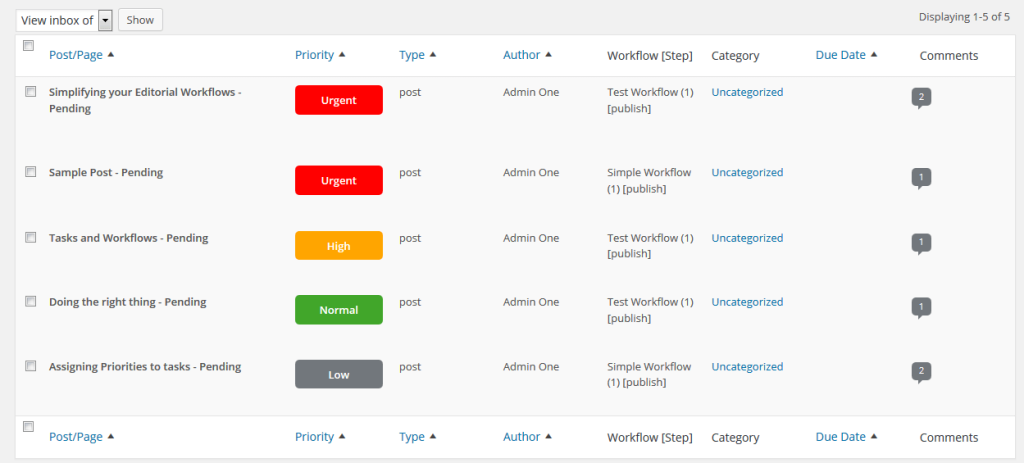3 Signs It’s Time To Use A Publishing Workflow Plugin
It takes good content to stand out online. There are so many blogs, authors, and companies writing for the web, but only the best content teams come out on top. It’s hard to create great content as a solo person writing team. To get the best out of your work you need writers, editors, and publishers working together to deliver top content. The problem is, it’s easy to get bogged down in editing procedures and leave the writing behind.
If you’re using WordPress, we believe the easiest way to create great content is in WordPress. No copy and pasting drafts between Word, Gmail, and your WordPress dashboard. No files getting lost, emails going unanswered, or confusion about who is writing what, when. Using a publishing workflow plugin lets you go through every stage of your writing process online with your team.
But a publishing workflow plugin isn’t for everyone. Single author blogs or teams working well within another system might not need to invest in a plugin. So how do you know if you need a publishing workflow plugin?
1. You manage a digital team.
The basic aim of a publishing workflow plugin is to simplify the complexities of running a multi-author WordPress blog. If your team is remote, keeping all the communications in one place is even more important. Using a publishing workflow plugin makes it convenient for the entire blog team to work together on one platform. And everyone on the team can see the progress of the project on a single dashboard. With features like process history, editorial comments and editorial checklist, content management can leverage automation and lessen your workload.
2. You need to manage team roles.
Working with a full content development team means assigning the right tasks to the right people. Doing this manually takes some excellent team management and a lot of back and forth. By using a publishing workflow plugin you can simplify the process by creating user groups and teams and assigning groups or teams to specific tasks in a workflow.
3. You run a tight schedule
Do you want your blog posts published on time? If your goal is to create regular content on a daily or weekly basis, then we’re pretty sure the answer to this question is yes. Using a publishing workflow plugin lets you automate the different stages of the editing process. Automatic email reminders are sent to writers and editors when revisions are due and when tasks are assigned. This helps keep your team on track to meet their deadlines.
If you are in the blogging business and want to make your writing process easier so that you can focus on the writing we think you should give a publishing workflow plugin a try.
Follow this link to get the free version of Oasis Workflow. We’d love to know if it helps you automate your writing process!