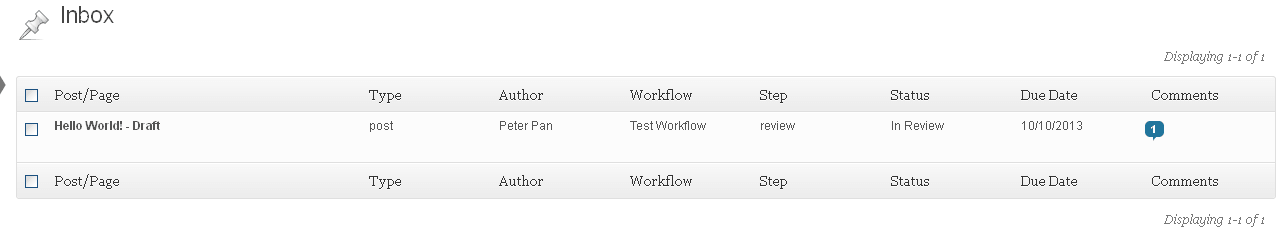
Inbox is the heart of the end user experience in Oasis Workflow. The inbox is designed to be simple to use and similar to a regular E-mail inbox. Users can view their current assignments and sign off their tasks once it’s completed.
When articles are submitted to a workflow OR when users sign off from their tasks, new tasks get created that appear in the user’s inbox.
The Inbox provides information about the article’s current status, the step in the workflow and any comments added during the previous step.
The goal for every user should be to keep working on their tasks and sign off those as soon as possible for the article to move through the workflow.
If the tasks are past due date, the background color on those tasks turns red, giving a visual clue to the user about the tasks which are past due date.
Through configuration you can allow users to be able to view other user’s inbox. This is very handy if you are an administrator OR would like to gauge the amount of workload the users have, so that, if needed, you can reassign some of the tasks.

